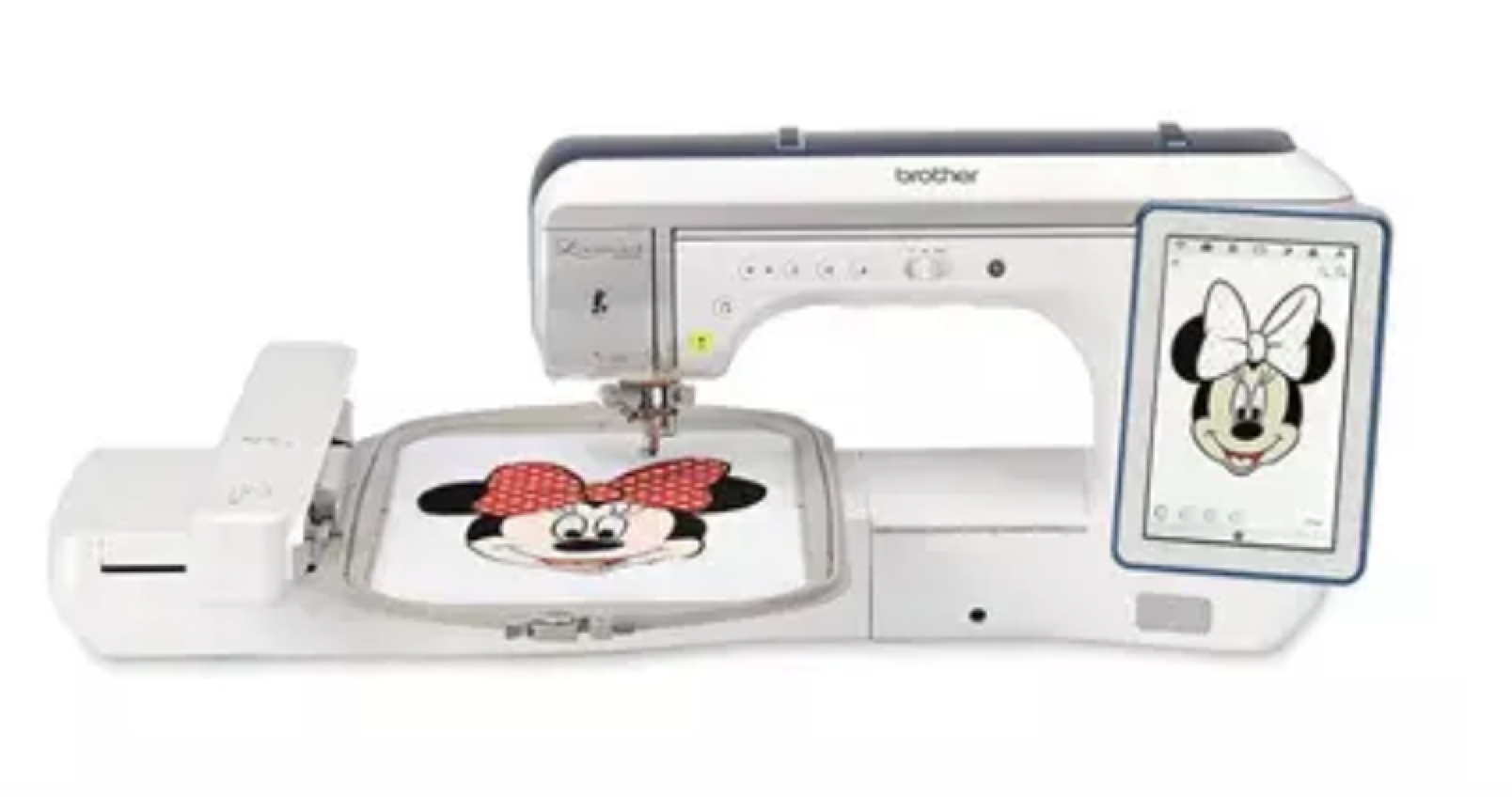
The Luminaire XP2
- Revolutionary StitchVision Technology
- Large 10 5/8" x 16" embroidery area
- Brother-Exclusive 'Quiltbroidery' Features
ABOUT THE PRODUCT
Presenting the Luminaire 2 Innov-ís XP2. Now you can enjoy all of the advanced features of the original Luminaire, such as revolutionary StitchVision Technology, plus brilliant new quilting innovations and app-based features available from your mobile devices. Sewing technology has just gone from light years ahead to light years beyond.
Main Features
- Revolutionary StitchVision Technology - Clearly preview stitches and embroidery designs directly on your fabric with this intelligent projection system. Preview, audition and edit your designs and stitches in a 5" x 3" virtual preview area.
- Guideline Marker Line and Guideline Marker Grid - Project a guideline marker line and marker grid on your fabric, offering you the option of single, double, angled, or grid lines to light your path with precision. Great for creating multiple rows of stitches, parallel stitching, pin tucks, hems, curtain rod pockets, decorative stitches, cross hatch quilting, or smocking.
- Large 10 5/8" x 16" embroidery area - The largest and most advanced embroidery frame that Brother has ever offered. Create larger-than-life embroidery with ease.
- Spring Lever Release Frame - Frame includes rubber plates on both sides for a superior grip on fabric, while an ergonomic spring lever release enables easier, clamp-free hooping. Additional frames include 4" x 4", 5" x 7" and 10 5/8" x 10 5/8" sizes.
- 65 square inches of workspace, 13.1" needle to arm - Handle virtually any project with ease on 65 square inches of workspace. A generous needle to arm distance of 13.1" is our largest ever, providing the capability to fully accommodate a rolled king-sized quilt!
- Built-in embroidery pointer - Displaying a ‘T’ mark in three different colors, the pointer can show the center of your embroidery design as well as the needle drop position on the fabric.
- End Point Sewing Function- Utilizing the built-in camera-like feature in the InnovEye Plus technology, you can now stop your stitch in the perfect place by just placing the Snowball End Point Sewing Sticker on your project.
- Echo quilting - The echo designs follow the contour of the original embroidery and expand outwards, with adjustable spacing to help you customize your designs down to the last detail.
- Expandable library of built-in tutorials - View over 40 enhanced tutorial videos directly on the high-definition LCD display (version 1.2) – with everything from basic operations to embroidery functions.
- Large 10.1” built-in high-definition LCD display with capacitive technology - View your creations in crisp, vivid color and navigate easily with the scrolling menu and large, intuitive icons. The intuitive touch screen works like a tablet with familiar sliding, swiping, scrolling, and pinch-to-zoom for viewing detailed steps, categories, and designs.
- My Stitch Monitor Mobile App- Walk away from your machine and be notified via your iOS or Android™ mobile device when you need to change threads or if your project has finished stitching.
- My Design Snap Mobile App for Image Transfer- Transfer images wirelessly with the My Design Snap mobile app. Simply capture a picture of line art or an illustration with your mobile device. The image is sent to your machine through your wireless network and then converted into embroidery data. Personalization and customization are available in seconds. Snap, send, edit, create.
- Brother-Exclusive ‘Quiltbroidery’ Features- Only the Luminaire 2 XP2 has 5 options of two-color quilting sash designs, which are perfect for eye-catching, colorful borders. Building upon the sensation of the auto-split designs, enjoy 5 hexagon shapes to give you more options, and then choose from either single or triple stitch for quilt sashing your stitches stand out on your projects. We call it 'Quiltbroidery'.
- My Design Center Decorative Fill Options- Enjoy more designs with the Brother-exclusive My Design Center, featuring 42 decorative fill options inspired by geometric shapes, basket weaves, leaves and bubbles.
- My Connection- Your ScanNCut DX and your Brother XP sewing machine can now talk to one another. When connected to your home network, use the My Connection tile on the home screen to utilize the send/retrieve function between the ScanNCut DX and the Brother XP sewing machine. This takes the place of using a USB to transfer designs between these machines and is exclusive to the SDX325 and SDX330D. (Activation card for your XP machine included with the SDX325/SDX330D and firmware update may be required).